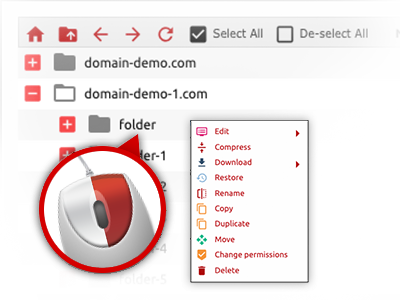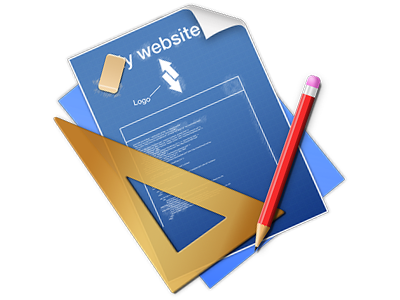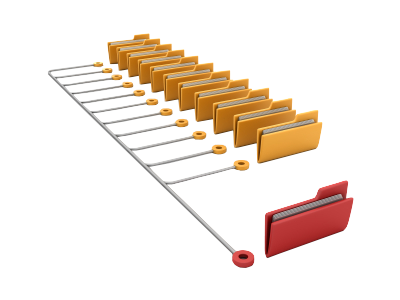The Are You Online Now Hosting File Manager
Web file management performed properly
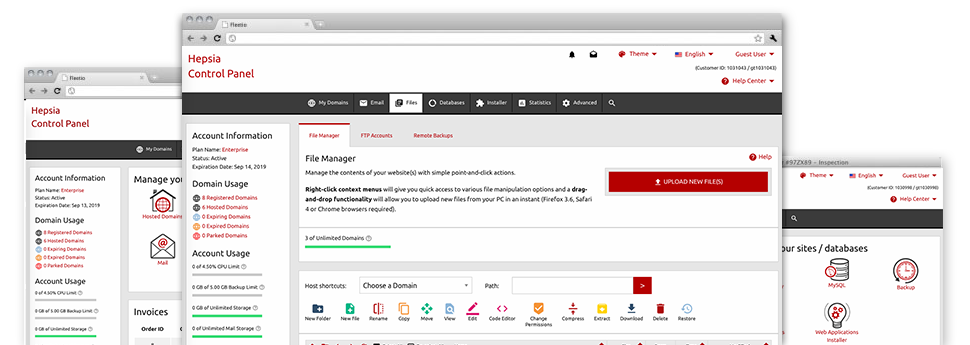
We offer you a drag & drop File Manager, featuring a range of time and effort saving tools like an inbuilt image viewer and an array of file writers. You can easily make prompt uploads, archive/unarchive data files, modify permissions and considerably more. The instruments are well–organized and very easy to browse through with large action buttons and right–click context navigation. Take a look at the different tools and characteristics built–in the Are You Online Now Hosting File Manager.
Drag–and–drop file uploads
Publish data files without trouble
Moving files between your PC and any of your web sites is now easy and quick, because of the drag–and–drop feature available from the File Manager. You can easily drag files from your desktop machine or laptop and drop them in your Hosting Control Panel via secure SSL connection. That’s it. It requires a few seconds to publish a data file and a bit longer for larger data files and folders.
It is not necessary to put in any third party software or Internet browser plugins. The drag–and–drop capability contained in the File Manager operates just as well on all major OS’s.
Right–click context menus
View the whole set of readily available file administration possibilities with a click
Thanks to the right–click menus we have put into the File Manager, you’ll be able to edit your files easier than ever. Simply click on a file or folder and through the panel which will pop up, select the activity that you’d like. You can rename, copy, move, download, edit, preview, archive, unarchive and delete virtually any chosen file. If you click on a folder, additionally, you will see the option to make a new sub–folder or file within it.
When you select multiple files or directories, it is possible to use the same procedures for all of them simultaneously.
Archive/Unarchive files
Maintain archives with only a mouse–click
The File Manager comes with a built–in archive/unarchive solution that can assist you upload substantial archives and then extract them within your website hosting account in seconds. When compressing a file or folder, it is possible to select the name for the archive that will be created and its particular extension – .ZIP, .RAR or .TAR.GZ. In addition, it will be straightforward to archive existing files or folders with simply a click of the mouse.
The archive/unarchive option provided by the File Manager will allow you to make use of enormous files directly from your Hosting Control Panel. No need to use any third party software for instance an FTP client in order to upload a big file in your website hosting account or to download any archive in your desktop.
Integrated file editors
No third party software packs are needed
We’ve bundled a collection of file editors in the Hosting Control Panel to assist you make easy and quick changes in your files without the need to make use of any third–party applications. In the File Manager there is also a WYSIWYG editor that will assist you check all the current changes which you generate immediately, a code editor which includes syntax emphasizing for your .PHP or .JS files, together with a plain text editor for more competent customers. Any changes which you create and save will be shown instantly online.
You can access the file editors making use of the buttons at the top of the file table and / or by right–clicking a selected file/folder.
A logical folder structure
All of your files arranged with a simple manner
All the files inside your web hosting account are arranged into directories. Every single web host features its own primary folder, which follows the file structure that you have defined. In this way, it is really very easy to deal with all of your current hosts from a single location with no risk of becoming lost or perplexed.
By standard, you’ll see all of the hosts conveniently contained in a table and if you mouse–click once over a given host, you’ll see all of the sub–folders and files associated with it. By clicking on two times, you are going to go to a webpage which is devoted to that host alone. Another way to load the folder associated with a particular host and to use it solely, is by using the drop–down menu towards the top of the main File Manager file table.
A user–friendly interface
Manage your files with a mouse–click
The Are You Online Now Hosting File Manager is developed in such a way to help you feel similarly to employing the file explorer on your PC. It provides a way to drag your files and then to drop them inside a preferred location and shows all of the readily available edit opportunities after clicking the right mouse button. At the same time, the tool features an incorporated file preview solution and other file editors enabling you to edit your files quickly directly from your Hosting Control Panel.
Also, we have integrated a group of file management posts and how–to training videos to guide you to rather quickly find out how to make use of the tool.
Work with multiple files
Transform a lot of files at the same time
Our File Manager will help you save a plenty of time when working with numerous files. It is easy to choose different files simultaneously and use a pre–selected action to them exactly like you do on your PC. To select arbitrary files at once, just click the Control key, and to pick a pair of adjacent files, press the Shift key. It’s that straightforward.
After getting picked the files, you can actually instantly move them to an additional location when using the drag–and–drop option. By means of the right–click contextual menu as well as the buttons on top of the file table, you can actually use a number of other actions – you are able to copy, rename, delete, download and alter your files, alter file permissions, etc.
1–click password protection options
The simplest way to take care of your information
Password protection is the perfect technique to limit the access to a certain element of your website you don’t want to be visible to everyone. As an example, this can be a secure members’ area or even an area with copyrighted data that you would like just certain individuals to get into.
From your File Manager you are able to password–secure your website or perhaps a specified directory inside it with only a click of the mouse. Just right–click a directory, pick Password Protection and specify the user name as well as password. There’s no need to deal with .htaccess files as well as to create any extra adjustments. In the future, just the website visitors which have your user name and pass word will be able to access your site.